GX110をPPPoEで接続して利用する場合の設定方法をしりたい
ネットワーク構成図
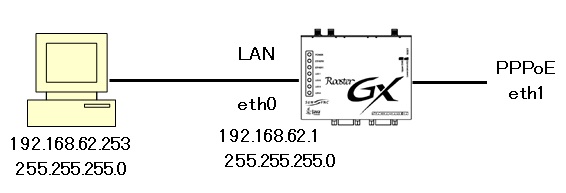
PC設定
IPアドレス 192.168.62.253
サブネットマスク 255.255.255.0
デフォルトゲートウェイ 192.168.62.1
RoosterGX設定
eth0
IPアドレス 192.168.62.1
サブネットマスク 255.255.255.0
eth1
IPアドレス 0.0.0.0
サブネットマスク 0.0.0.0
PPPoE
常時接続
※コンソール設定
config interface eth0 ipv4 static 192.168.62.1/255.255.255.0
config interface eth0 enable
config interface eth1 ipv4 static 0.0.0.0/0.0.0.0
config interface eth1 enable
config interface ppp0 ipv4 dynamic
config interface ppp0 enable
config ppp peer pppoe -peer-type pppoe -interface eth1
config ppp peer pppoe -user ●●●● -password ■■■■
config ppp peer pppoe -unit 0 -mode persist -idle 0
config ppp peer pppoe enable
config route static pppoe 0.0.0.0/0.0.0.0 gateway if ppp0
config nat snat-d 10 -o ppp0 -s 192.168.62.0/24
config dns server ppp0 enable -file -priority 100
config change
config save